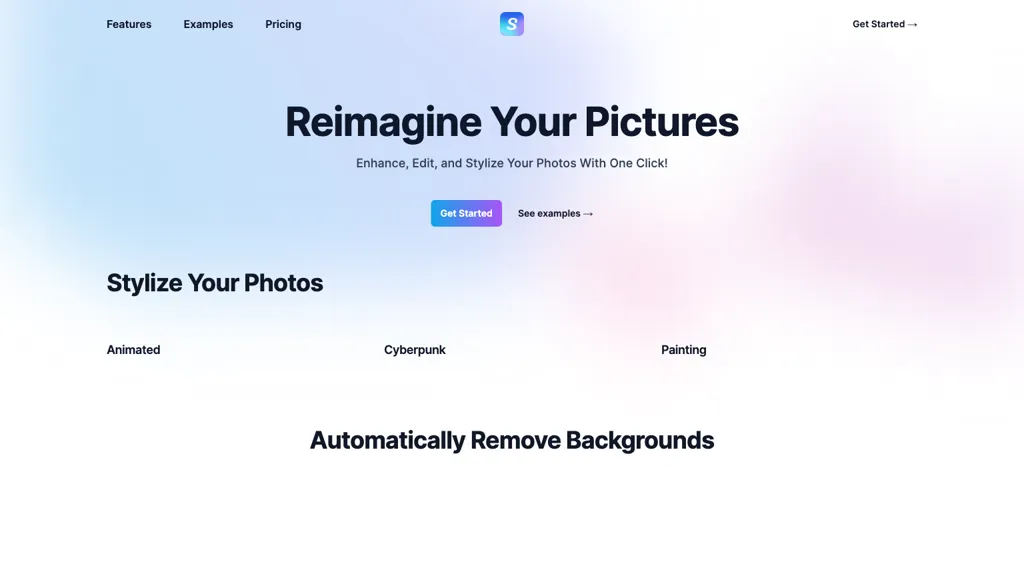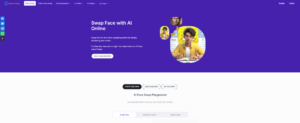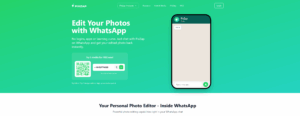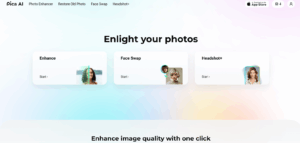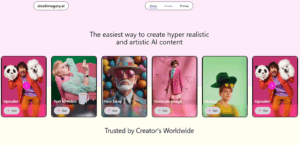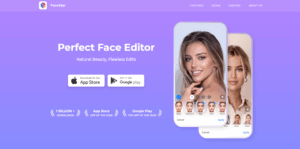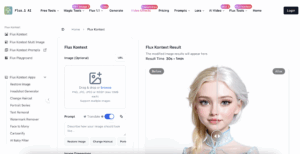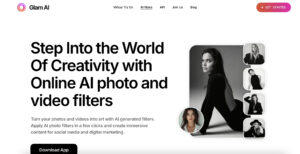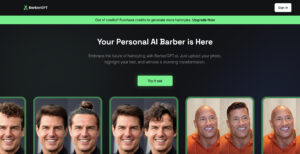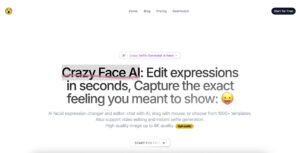| Name | Stylize |
| Overview | Stylize is an advanced AI-powered tool designed to enhance and edit photos effortlessly. It offers one-click solutions for various editing tasks such as background removal, animated artwork creation, and upscaling images up to four times their original resolution. Ideal for reviving old photographs with colorization, Stylize prioritizes user experience by allowing creative edits through simple prompts, making it suitable for both personal projects and social media content. Users can achieve remarkable edits quickly and easily. |
| Key features & benefits |
|
| Use cases and applications |
|
| Who uses? |
|
| Pricing | Stylize follows a Freemium pricing model, allowing free access with limitations. Paid plans include:
**Note: Prices are subject to change; verify details on the official website. |
| Tags | photo editing, AI tools, background removal, image enhancement |
| App available? | No |
Stylize
Overview
Discover Stylize, the AI photo editing tool that allows effortless enhancements, background removals, and artwork transformations. Perfect for photographers, designers, and social media managers looking to elevate their visual content.
Category: Image Editing