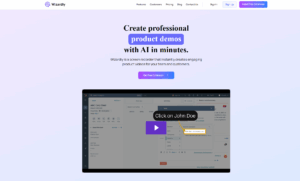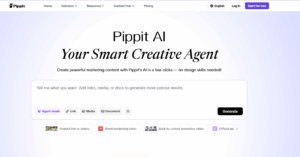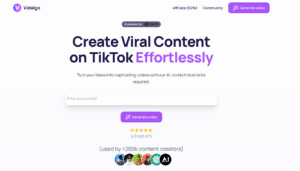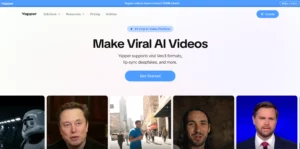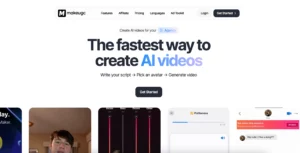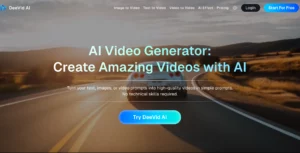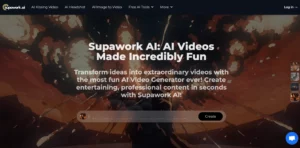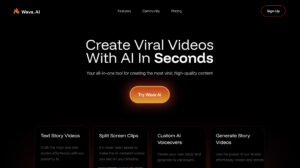| Field | Details |
|---|---|
| Name | ComfyUI AI |
| Overview | ComfyUI AI is a powerful, open-source, node-based interface designed for creating complex AI workflows, particularly for image, video, and audio generation. With its intuitive drag-and-drop system, ComfyUI allows users to visually build, test, and fine-tune models using Stable Diffusion and other generative AI models. Whether you are a beginner experimenting with AI art or a researcher optimizing pipelines, ComfyUI offers unmatched customization, performance, and scalability. Its community-driven plugins and modular structure make it a sandbox for AI creativity and experimentation. |
| Key Features & Benefits |
|
| Use Cases and Applications |
|
| Who Uses? |
|
| Pricing | Completely free and open-source. No subscription or license fees. |
| Tags | AI Workflow Builder, Visual AI Tool, Stable Diffusion, Open Source, Image Generation, Creative AI, Node-Based Editor, AI Art Tool, AI Automation |
| App Available? | No mobile app. Available as a downloadable desktop application (Windows/Linux/macOS). |
Pros and Cons
| Pros | Cons |
|---|---|
| Open-source and community-driven | Steep learning curve for beginners |
| Visual node-based interface for building workflows | Requires understanding of node systems |
| Capable of generating images, videos, and audio | Dependent on open-source models and community updates |
| Highly customizable and adaptable to user needs | Customization can be complex and overwhelming |
| Supports advanced integrations (Animatediff, IPAdapter, CogVideoX) | Quality may vary due to reliance on third-party contributions |
| Features custom node support and flexible APIs | Lacks dedicated technical support |
| Enables expressive visual storytelling and creative narratives | Limited scope—primarily focused on multimedia generation |
| Cross-platform compatibility (Windows, macOS, Linux) | May encounter latency with large or heavy workflows |
| Strong developer and user community (Discord, Twitter, Reddit, GitHub) | Minimal official documentation for new features |
| Actively maintained with regular updates | Security risks may arise with community plugins |
| Encourages collaborative and solo creative workflows | |
| Workflow can be tailored to specific artistic or production goals | |
| Widely used by artists, developers, educators, and creators | |
| Streamlines content creation and creative control | |
| Intuitive GUI supports user-friendly editing | |
| Promotes open-source AI model experimentation | |
| Enables real-time processing and 3D output | |
| Supports API/backend development and modular usage | |
| Extensive documentation and guides available | |
| Recognized for its innovation in creative AI workflows |
Looking for full control over your AI image, video, or audio generation pipeline? Meet ComfyUI AI, the open-source, node-based visual interface that’s taking the AI creative community by storm. Whether you’re an artist, developer, or AI researcher, ComfyUI offers the freedom and flexibility to build your own AI workflows with precision.
What is ComfyUI AI?
ComfyUI is an advanced visual AI workflow builder that uses a modular, node-based interface to let users design and run complex generative AI processes. Built to support powerful models like Stable Diffusion, it allows drag-and-drop creation of customizable pipelines, ideal for those who want hands-on control over AI generation.
This tool is entirely open-source, compatible across Windows, Linux, and macOS, and designed with scalability in mind. From automating tasks to batch-generating thousands of AI artworks, ComfyUI is a creative playground for both beginners and experts.
If you’re looking for an alternative that focuses on text and code generation with similar creative flexibility, check out Lanta AI – a cutting-edge platform for advanced AI productivity.
Why Choose ComfyUI AI?
- Node-Based Visual Editor: Build workflows by linking visual nodes, no need for coding skills.
- Stable Diffusion Integration: Run and customize Stable Diffusion models directly within the app.
- Custom Node Support: Extend functionality using plugins and scripts from the community.
- High Performance: Optimized for fast processing, even in complex pipelines.
- Scriptable & Automatable: Perfect for batch jobs or automated AI art production.
- Cross-Platform: Use it on Windows, Linux, or macOS.
How Can You Use ComfyUI AI?
Whether you’re an artist experimenting with AI art or a developer creating image-processing systems, ComfyUI adapts to your needs. Here are some common applications:
- AI Art Generation with custom prompts and models
- Personalized Avatars or action figure design pipelines
- Batch Image Processing for commercial or creative use
- AI Research & Development for testing new model architectures
- Educational Tools to demonstrate AI workflows visually
- Video & Audio Pipelines (with experimental nodes and plugins)
Conclusion
If you’re looking to go beyond the limitations of one-click AI tools and want full creative control, ComfyUI AI is the solution. With a thriving community, constant innovation, and a flexible visual system, ComfyUI is quickly becoming the go-to tool for AI enthusiasts worldwide.
Download ComfyUI now at comfy.org and start building your dream AI workflow today!