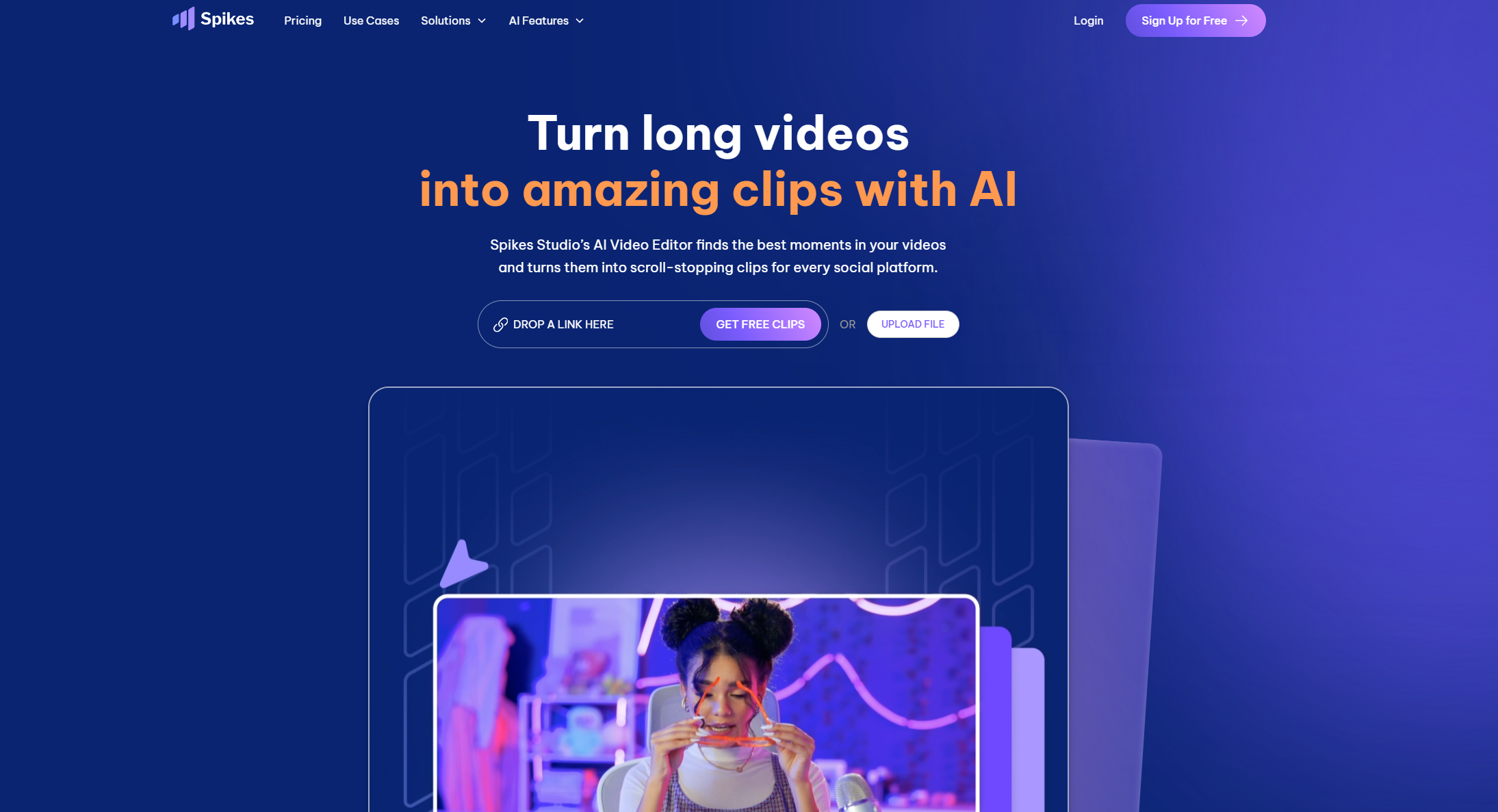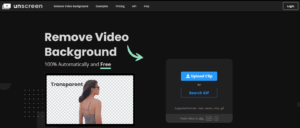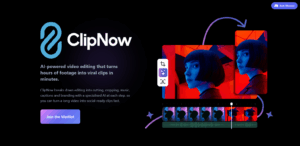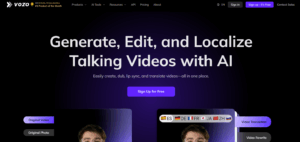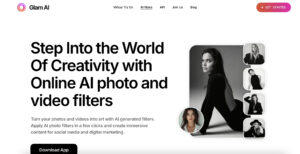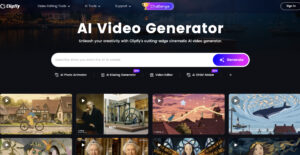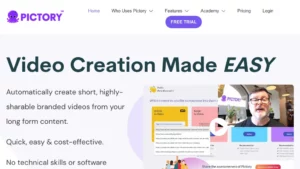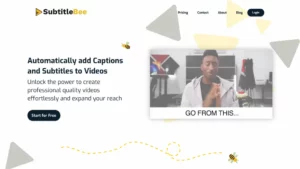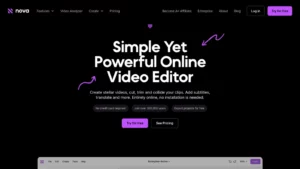| Overview (Long Description) |
Spikes Studio AI is a cloud-based video editing platform that transforms long-form videos – livestreams, podcasts, webinars, recorded content – into polished, social-ready clips in minutes. Using its proprietary AI, the tool detects high-impact moments, trims dead air, adds captions (in 99+ languages), applies smooth transitions or zooms, and prepares multiple output formats (vertical, square, landscape) optimized for TikTok, Instagram Reels, YouTube Shorts, Twitch, and more. It also automates metadata – titles, descriptions, hashtags – and enables scheduling and direct publishing across social platforms. A unified dashboard tracks performance metrics, so you can analyze engagement and iterate quickly. |
| Key features & benefits |
- AI-powered clip detection: automatically finds the best moments in long videos, saving hours of manual editing.
- Auto-captioning & multilingual support: generates captions in 99+ languages, making content accessible globally.
- Multi-format exporting & smart reframing: creates vertical, square, or landscape videos for different platforms with appropriate cropping, zooms or formatting.
- Automatic metadata & social optimization: auto-generates titles, descriptions, hashtags, even emojis, tailored for each social media channel.
- Scheduling & cross-platform publishing: upload once, schedule and publish across multiple platforms directly from the dashboard.
- Analytics & performance tracking: unified dashboard for tracking clip performance – views, engagement, trends – enabling data-driven content decisions.
- Scalable workflow & collaboration: organize projects, manage multiple clients or channels, store content in cloud – useful for creators, teams, agencies.
|
| Use cases and applications |
- Turning livestreams, podcasts, or recorded webinars into short, engaging clips for social media.
- Repurposing long videos into multiple vertical/horizontal formats for TikTok, Reels, YouTube Shorts.
- Marketing teams creating frequent content (product teasers, testimonials, promos) without a full editing team.
- Agencies or content managers handling multiple clients/channels and needing consistent branding + volume.
- Educators or course creators extracting key moments from lectures for teaser clips or promotional material.
- Podcasters converting long-form episodes into bite-sized social clips to reach wider audiences.
|
| Who uses? |
Independent creators, streamers, influencers; small businesses; marketing teams; digital agencies; content managers; educators; podcasters; social media managers – basically anyone who produces long-form video content and wants to scale short-form content output efficiently. |
| Pricing |
- Free Plan: 30 minutes of video per month, 720p export, watermarked output, auto-captions, basic editor.
- PRO+ Plan: about US $14.09/month (or comparable tier) – provides 300 minutes/month, 1080p export, no watermark, animated captions, AI B-roll, GIF/animation support, transcription.
- Enterprise Plan: about US $56.34/month (or higher depending on plan) – for large volume needs: more minutes, custom templates, premium editor, unlimited storage, team/collaboration tools.
|
| Tags |
AI video editor, clip generator, social media, automation, short-form video, captions, repurposing, content creation, marketing, influencer tools |
| App available? |
Yes – cloud-based via web. According to sources there’s mention of mobile editing support (“mobile support / mobile editing via Spikes GO! app”) for some features. |