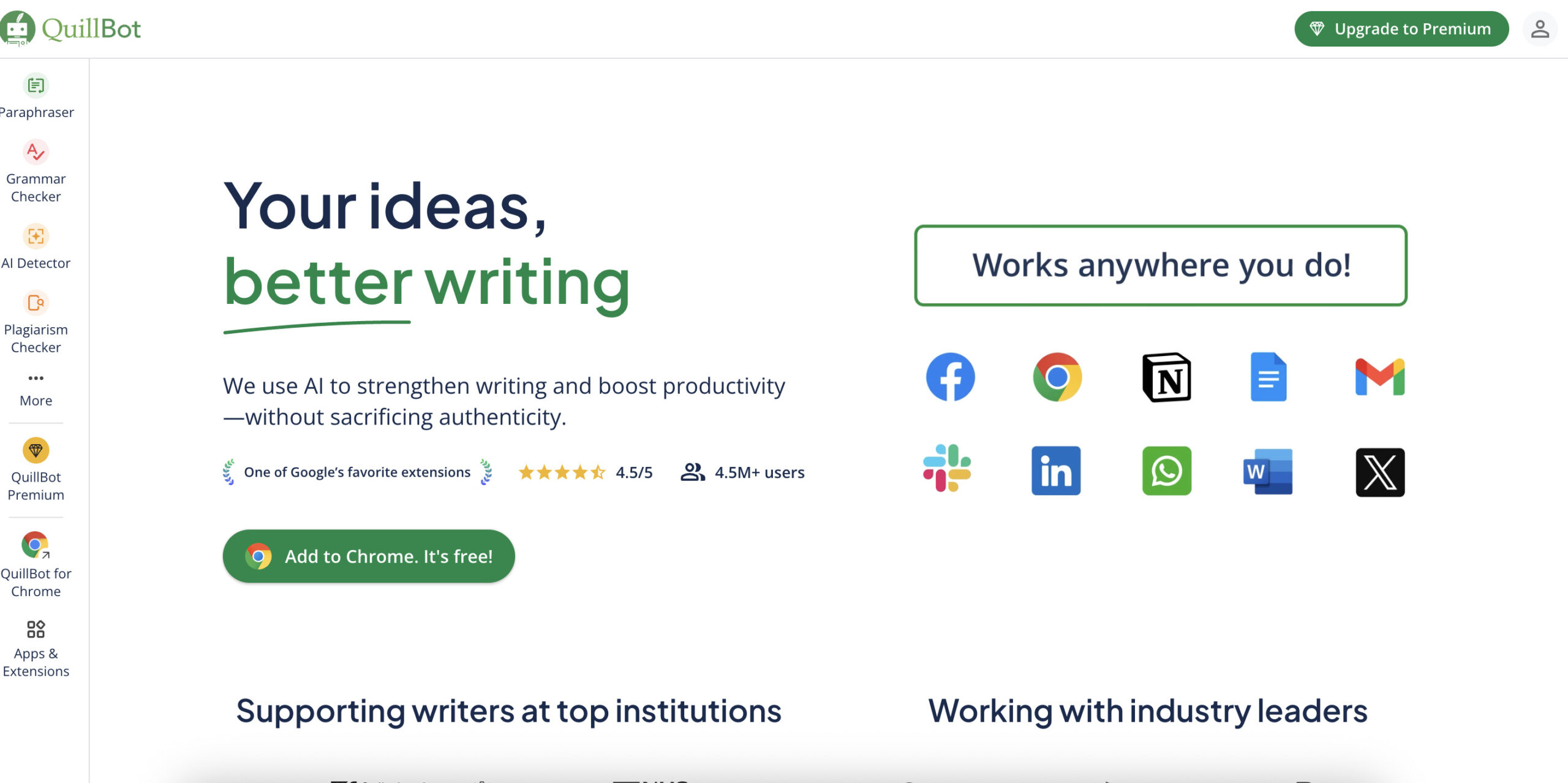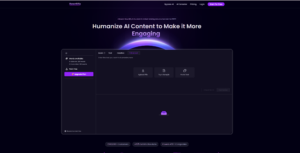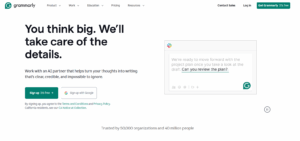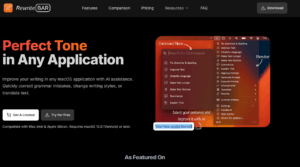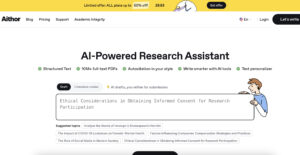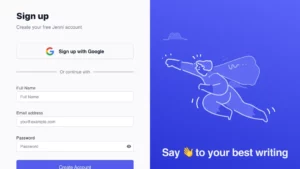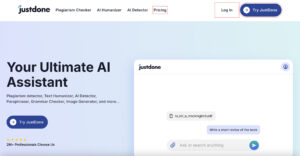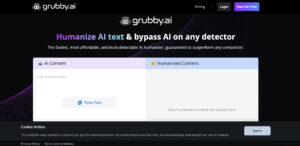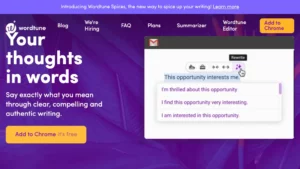| Name | QuillBot AI |
|---|---|
| Overview | QuillBot AI is a comprehensive writing platform designed to enhance the quality and efficiency of written communication. By integrating state-of-the-art AI technologies, QuillBot offers a suite of tools that assist users in refining their text, ensuring grammatical accuracy, and maintaining originality. Whether you’re drafting academic papers, professional documents, or casual content, QuillBot provides intuitive features that cater to diverse writing needs. |
| Key Features & Benefits |
|
| Use Cases and Applications |
|
| Who Uses? |
|
| Pricing | QuillBot offers both free and premium plans:
|
| Tags | AI Writing Assistant, Paraphrasing Tool, Grammar Checker, Plagiarism Checker, Summarizer, Translator, Citation Generator, Content Creation, Academic Writing, Professional Communication |
| App Available? | Yes, QuillBot offers applications and extensions across various platforms:
|
Pros and Cons
| Pros | Cons |
|---|---|
| Advanced paraphrasing tool for various writing levels | Character restrictions apply to free users |
| Built-in grammar correction enhances writing accuracy | Free plan includes only Standard and Fluency modes |
| Supports research and writing with AI assistance | No support for offline use |
| Includes generative AI for brainstorming and writing | Some advanced tools require a Premium subscription |
| Condenses content using the summarizer tool | Certain features are locked behind login |
| Offers citation creation with automatic formatting | Lacks human editing or proofreading services |
| Detects AI-generated content with dedicated tool | — |
| Translates across 23 languages and dialects | — |
| Refines clarity through smart paraphrasing suggestions | — |
| Text editing assistance helps polish content | — |
| Can modify tone to fit the context (formal, creative, etc.) | — |
| Free version includes two essential rewriting modes | — |
| Premium includes six extra writing styles: Formal, Simple, Creative, Expand, Shorten, and Academic | — |
| Premium users can design unlimited custom writing styles | — |
| Synonym control slider adjusts vocabulary complexity | — |
| Option to lock specific terms from being altered | — |
| Output is flexible and user-customizable | — |
| Style comparison lets users choose preferred results | — |
| View and manage paraphrasing history easily | — |
| Built-in thesaurus dropdown for fast vocabulary improvement | — |
| Works with Chrome via extension | — |
| Integrated into Microsoft Word | — |
| Syncs with Gmail for email assistance | — |
| Works in Google Docs and other web-based editors | — |
| Compatible with apps like Notion, Slack, and Notes | — |
| Available as both mobile and desktop applications | — |
| Interface is intuitive and quick to navigate | — |
| Can rewrite anything from phrases to full essays | — |
| Boosts writing speed and productivity | — |
| Supports English dialects (US, UK, CA, AU) | — |
| Improves fluency, vocabulary, and overall readability | — |
| Displays word count and percentage change after paraphrasing | — |
| Maintains original meaning while improving structure | — |
| Produces polished, professional-level rewrites | — |
| Instant rephrasing with minimal delay | — |
| Core tools accessible even without signing in | — |
| Many functions are free of charge | — |
| Free experience is ad-free | — |
| Stores content safely using cloud storage | — |
| Valuable tool for students and professionals alike | — |
| Adaptable for academic, business, and creative writing | — |
| Draws insights from a vast knowledge base | — |
| Prevents improper word usage and awkward phrasing | — |
| Offers helpful feedback and detailed explanations | — |
| Summarizes content with clear and concise overviews | — |
| Generates both full references and in-text citations | — |
| Bibliography manager helps organize citations | — |
| Supports over 1000 citation styles including APA, MLA, and Chicago | — |
In a digital world where content is king, the demand for high-quality, clear, and engaging writing has never been higher. Whether you’re a student writing essays, a content creator drafting blog posts, or a professional crafting emails and reports, a reliable writing assistant can be a game-changer. Enter QuillBot AI – an intelligent writing platform designed to enhance your writing with the power of artificial intelligence.
What is QuillBot AI?
QuillBot AI is an advanced AI-powered writing assistant that offers a wide range of tools to support writers at all levels. From paraphrasing and grammar correction to plagiarism checking and summarization, QuillBot provides an all-in-one solution for improving your written communication. With millions of users worldwide, it has quickly become one of the best tools available for enhancing productivity and ensuring clarity in writing.
Why QuillBot AI Stands Out
Unlike basic grammar checkers or rewriting tools, QuillBot uses cutting-edge natural language processing (NLP) models to deeply understand your text and suggest context-aware improvements. Whether you’re rewriting a single sentence or an entire document, QuillBot adapts to your style and purpose.
Here are a few reasons users love QuillBot:
- It’s fast, intuitive, and easy to use.
- It helps maintain the original meaning while improving sentence flow.
- It provides a range of writing modes – from standard and fluency to formal and creative.
- It includes multiple tools in one platform, eliminating the need for separate writing apps.
And if you’re looking for another excellent AI-based writing tool, you might also explore Aithor AI, which specializes in generating well-structured essays and academic content for students and researchers.
Powerful Features to Boost Your Writing
QuillBot is packed with features that go beyond basic spelling checks:
1. Paraphrasing Tool
The heart of QuillBot, this tool allows you to rewrite sentences and paragraphs while preserving meaning. Choose from multiple modes to match your tone, like Formal, Creative, or Simple.
2. Grammar Checker
Find and fix grammatical errors instantly. QuillBot goes beyond basic corrections by suggesting advanced rewrites for better clarity.
3. AI Content Detector
Check if content was generated by AI, which is crucial for schools, businesses, or websites aiming for transparency.
4. Summarizer
Too much information? The summarizer condenses articles, papers, or reports into digestible summaries.
5. Citation Generator
Supports APA, MLA, and Chicago citation styles, perfect for academic writing.
6. Plagiarism Checker
Ensure originality by scanning your work against billions of sources (available with premium plans).
7. Translator
Break language barriers with translations in over 30 languages.
8. QuillBot Flow
A distraction-free AI-first word processor to help you organize, cite, write, and polish, all in one place.
Real-World Use Cases
QuillBot AI isn’t just for students. It serves a broad range of users:
- Students & Researchers: Paraphrase sources, generate citations, and avoid plagiarism.
- Professionals: Write polished business emails, reports, and presentations.
- Writers & Bloggers: Improve flow, eliminate redundancy, and enhance creativity.
- Non-native English Speakers: Learn grammar and improve writing with real-time suggestions.
- Marketing Teams: Create clearer, more persuasive content across social media, ads, and emails.
Conclusion
Whether you’re looking to write faster, sound more professional, or ensure 100% originality, QuillBot AI is your trusted partner in writing. It’s more than just a paraphrasing tool, it’s a comprehensive writing assistant that adapts to your needs.
So, if you’re ready to take your writing to the next level, try QuillBot AI today.