In today’s fast-paced world, co-creating with artificial intelligence (AI) can significantly improve your productivity. With the power of ChatGPT, what used to take days can now be accomplished in mere hours, eliminating the need to scour through freelancers for assistance. As an individual creator, leveraging an AI copilot can make a lot of sense, especially when it comes to the initial stages of preparation and ideation, or tackling those tedious tasks that drain your motivation.
Rowan Cheung, the visionary founder of The Rundown, a rapidly growing AI newsletter focused on the latest developments in the field, understands the transformative potential of technology. In just under four months, The Rundown has attracted over 170,000 subscribers seeking to stay informed about the advancements in artificial intelligence. Cheung’s dedication lies in enlightening millions of people about the remarkable ways technology is reshaping our world. His AI database, Supertools, diligently records the best tools featured in his newsletter.
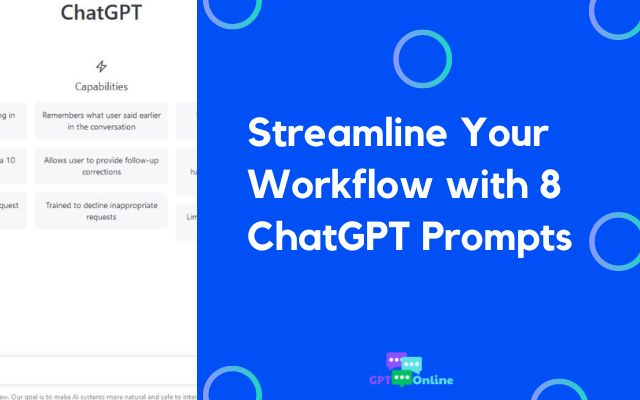
ChatGPT Prompts
To supercharge your output and save valuable time, here are eight ChatGPT prompts that can revolutionize your workflow:
Explain like I’m a beginner
If you encounter a concept that seems elusive or complex, rather than struggling to comprehend it on your own, let ChatGPT find an explanation that resonates. Use the prompt: “Explain [topic] in simple terms. Explain to me as if I’m a beginner.” This approach will provide you with basic concepts, simple analogies, and memorable explanations that demystify the subject matter.
Unleash Creative Content Ideas
When embarking on your content creation journey, it’s crucial to have captivating ideas tailored to the platform you’re targeting. ChatGPT can be your creative ally by generating ideas that have the potential to go viral. Utilize the prompt suggested by Cheung: “Topic: How to [go viral on Twitter, write a viral blog post] talking about [your topic]. Come up with unique and innovative content ideas that are unconventional for this topic for the medium of [Twitter, article, LinkedIn, etc].”
Assess and Quiz Yourself
To gauge your understanding of a subject, request ChatGPT to create a quiz that tests your knowledge. Whether you wish to identify knowledge gaps in a topic you’ve been studying or simply challenge yourself to conquer new domains, ChatGPT can assist. Use the straightforward prompt: “Give me a short quiz that tests me on [what you want to learn].” Be sure to fact-check, as the program may occasionally deviate from accurate information.
Transform Writing Style or Tone
If you find that the tone or style of your writing needs adjustment, ChatGPT can effortlessly transform it for you. Simply use the prompt: “Change the writing style of the text below to [style or tone].” Paste the text, hit return, and witness the new version. Feel free to request further edits if needed.
Seek Expert Critique
When seeking improvement in your written work, ChatGPT can assume the role of a trusted editor. Whether you desire feedback from a specific perspective, such as a lawyer or subject matter expert, or simply need proofreading assistance, ChatGPT is ready to lend a critical eye. Prompt ChatGPT with: “I will give you a sample of my writing. I want you to criticize it as if you were [role].” Incorporate the text and brace yourself for its critique. Select the parts you agree with and request ChatGPT to rewrite the text accordingly.
Train ChatGPT in Your Writing Style
Take advantage of ChatGPT’s ability to learn your writing style. Train it to understand your unique voice and even generate prompts in your preferred style. Who better to create prompts for ChatGPT than ChatGPT itself? This self-guided learning method ensures optimal results. The prompt is as simple as: “Analyze the text below for style, voice, and tone. Create a prompt to write a new paragraph in the same style, voice, and tone.” After providing your text, ChatGPT will generate the desired prompt, which you can use in future instructions to maintain consistency in your writing.
Specify Audience and Purpose
To refine your content to better resonate with your intended audience, employ more specific prompts. Whether you’ve asked ChatGPT to write articles or have composed the content yourself but feel it could be enhanced, targeted prompts can yield more compelling work. For instance, you can specify the audience, tone, and goal for an article. Cheung’s example focused on growing a Twitter following: “Topic: How to grow your Twitter following. Audience: Twitter users trying to grow their accounts. Tone: Inspiring. Goal: Inspire the audience to feel excited about growing their Twitter following and teach them how to do it in simple terms.” With this input, ChatGPT will rework the text to fulfill the defined goal without further intervention.
Summarize Lengthy Articles
As much of the internet’s content revolves around curating vast studies into easily digestible pieces, ChatGPT can assist in summarizing lengthy articles into beginner-friendly bullet points. This summary can be repurposed as a social media post, a LinkedIn carousel, or serve as a foundation for paraphrasing while aligning with your personal style and medium. Use the following prompt, as recommended by Cheung: “Summarize this paragraph into bullet points that a beginner would understand.” Simply copy and paste the desired paragraph, and ChatGPT will provide a concise summary.
Conclusion
Don’t let writer’s block hinder your progress or find yourself chained to your desk. Instead, leverage these straightforward ChatGPT prompts to expand your reach, unlock new ideas, and establish a consistent workflow. By developing a habit of co-creating with AI, you’ll propel yourself in the right direction, fostering prolific production and maximizing your potential. Remember, the true power lies in harnessing the synergy between human creativity and artificial intelligence.